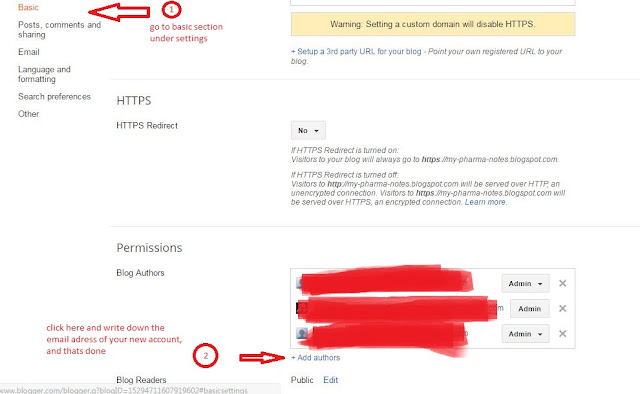How to change your adsense primary url when your adsense account is disapproved| change your AdSense blog without starting from the beginning
a little background
this topic sprouted in my mind a couple of days ago when i received an email from ad-sense in my inbox that my ad-sense account has been disapproved because of lack of content, well.. that was true because by mistake i used my images blog of my two blogs as adsense primary blog.
huussshh !!! actually that was by mistake because i had another well organized blog which would have been accepted if i applied with that.
what next was my search around the web to find an option to change my blog url because whenever i tried to update my blog address it gone replaced continuously by the previous one and it was the real headache,
to cut the story short nowhere i found the appropriate solution whether it was an online community, google helpdesk, or google groups.
keeping the quote in my mind that
" when there is a well there is a way "i kept my struggle continued and at last i found the solution myself so i decided to blog it..
if you are suffering from the same AdSense problem as that of mine, this post is for you.
the whole procedure is very lengthy but i assure you that your problem will be solved by the time you read this post completely, so here we go.
summary
let me inform you from the beginning that on the same adsense account you cannot change your initial url and this is google restriction( infact an awkward restriction )
so we will be making another account each for blogger and adsense .
this may sound strange but this is the only method possible to solve the problem.
however the good thing is that.
- you will not loose your current work
- you don't need to start from the beginning
- your 2nd blog's adress ( the well established blog suitable for adsense policies )will become the primary adress of your 2nd adsense account.
detailed steps
- first sign-out from your current account.
- now signup for another google account and login to your new account.
- now sign out from this one and login to your previous blogger account.
- now move on to your blog( the one which you failed to provide as the primary url for your previous adsense account and is a well established one )
- move to "basic" section in "setting tab" and then click on "add blog author" as shown in the image below.
write down the email adress of your second google account.adding blog author
- now login once again with your new account and go to your gmail inbox and from their recieve the invitation from your previous account.
- now an essential step is remaining in which your have to give admin status to your new account (go to your previous account for this purpose and change author to admin,in drop down menu under your new account.
- now our job is almost done, now simply login with your new blogger account.
- you will find your old blog in your new blogger account..HURRAH !!
- from here go to earning section and create another adsense account.!
like on facebook and fell free to plus and share if this was helpful.